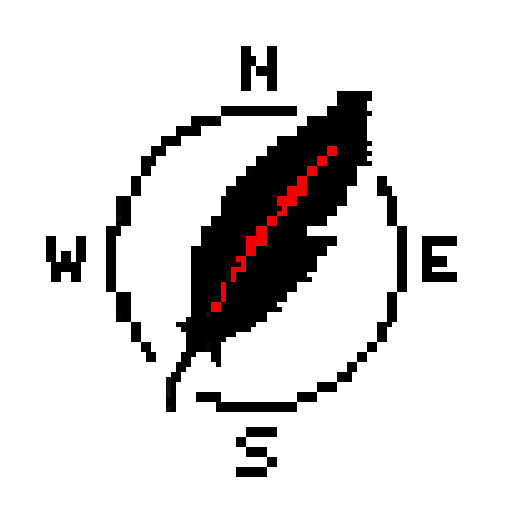Getting Started
- Tap the "Set Destination" button and input your target’s latitude and longitude. You can also give it a custom name for easy reference later.
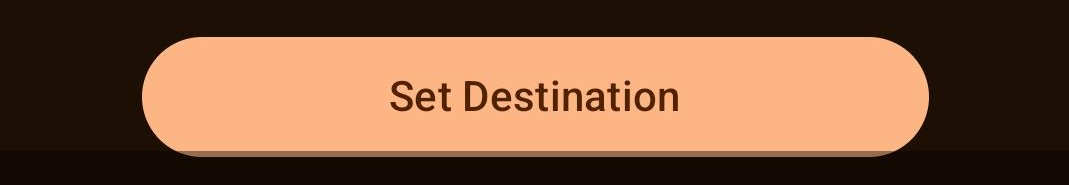
Examples of Latitude and Longitude Coordinates:
- Elora, Canada → 43.6846, -80.4308
- Bahia, Brazil → -12.9714, -38.5014
- Kos, Greece → 36.8900, 27.2870
Above the compass, you'll see:
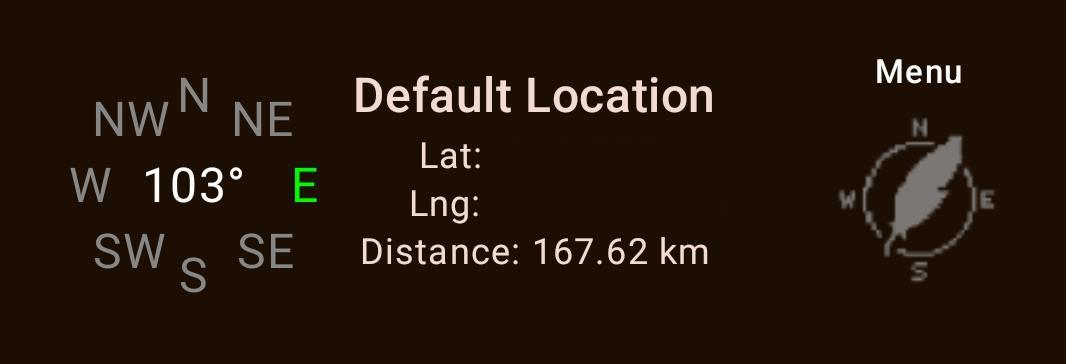
- Your current direction on the azimuth (angle relative to magnetic north)
- Your current latitude and longitude
- The distance to your destination
- The menu button
- Open the menu (top right corner) to save the current destination either as your default location or add it to your favorites list for future use.
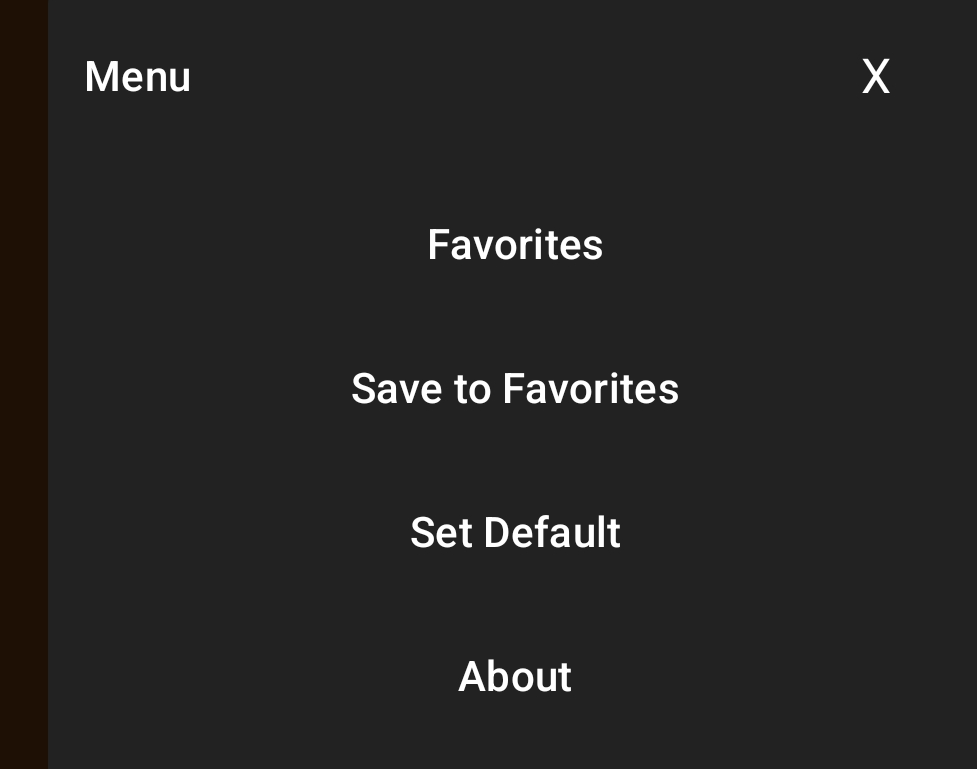
- The center of the screen displays a minimalistic 16-point compass that uses your phone’s GPS to show your destination’s direction relative to your current location.
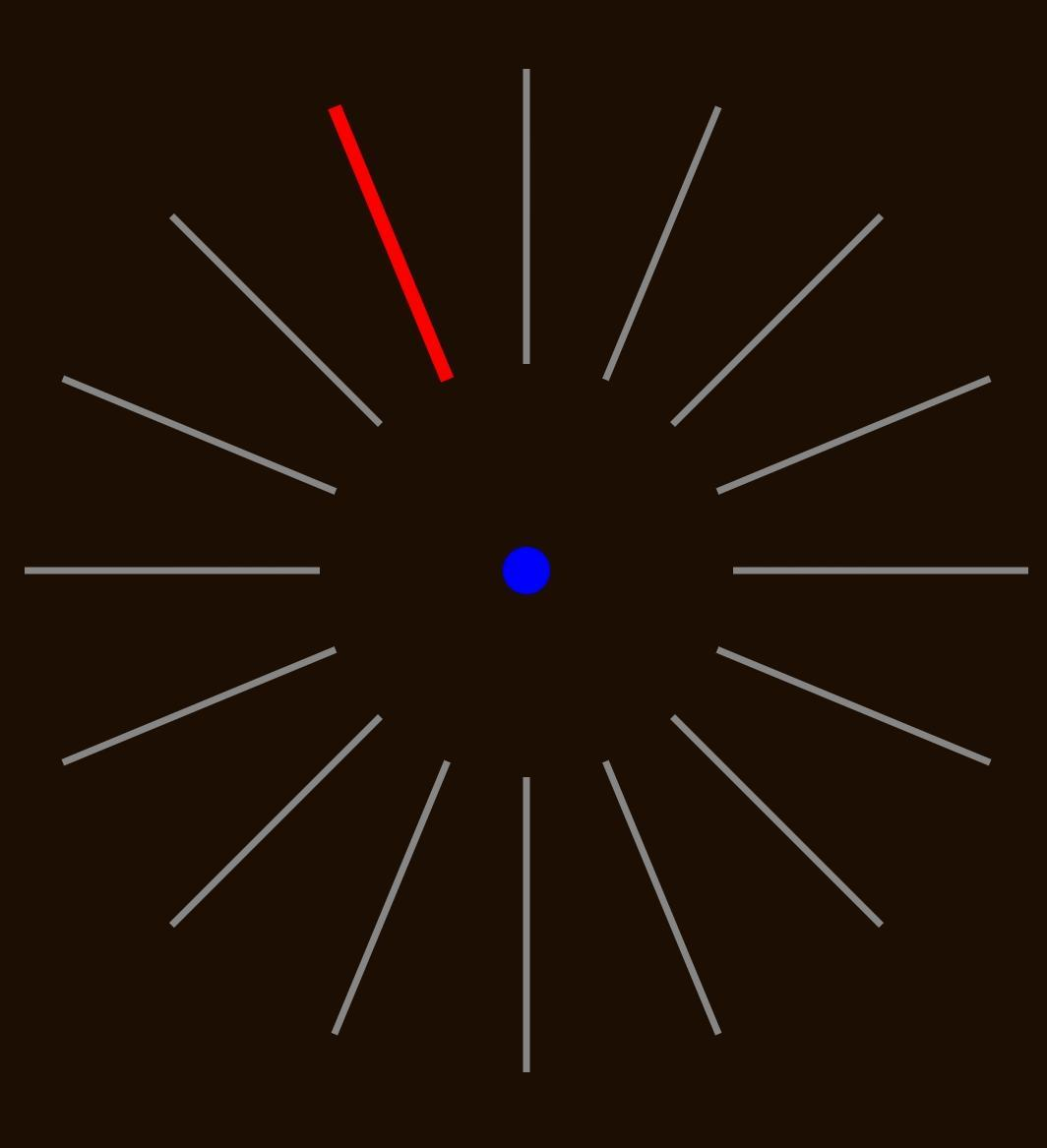
Current Future Development Hopes
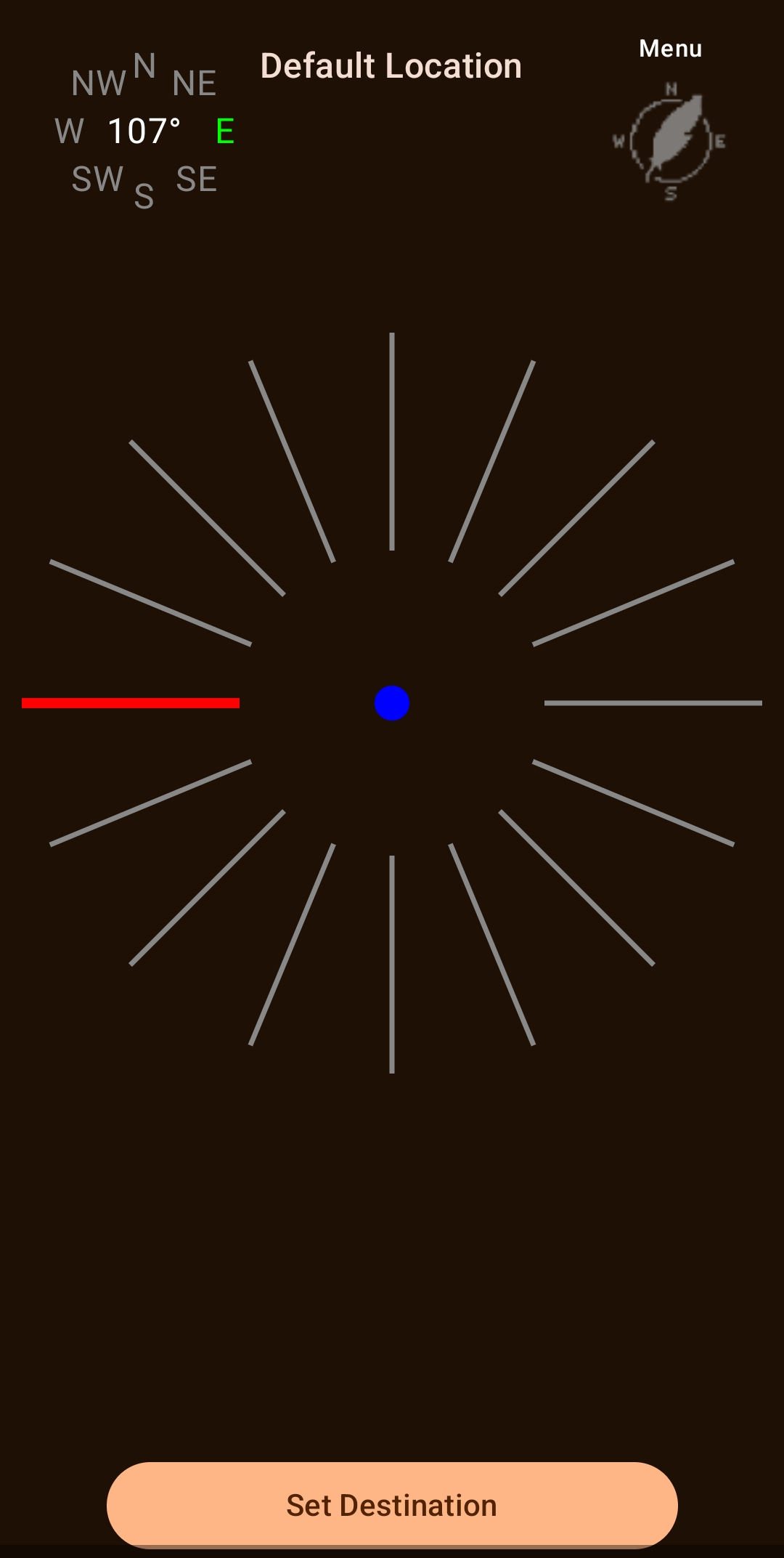
- Improved menu with more customization options (adjust compass points, colours, and more)
- Better compass accuracy and calibration features
- Prettier, cleaner UI
- Integrated search functionality to find coordinates (while keeping KroFly free)
- More display information options (Metric/Imperial options, destination info)
- Light/Dark modes
- Better on battery use and efficiency
- List of Countries as pre-set coordinates
- Community involvement
If you'd like to report a bug please contact me at cautiousdollop@protonmail.com and I can try to fix it as soon as possible.